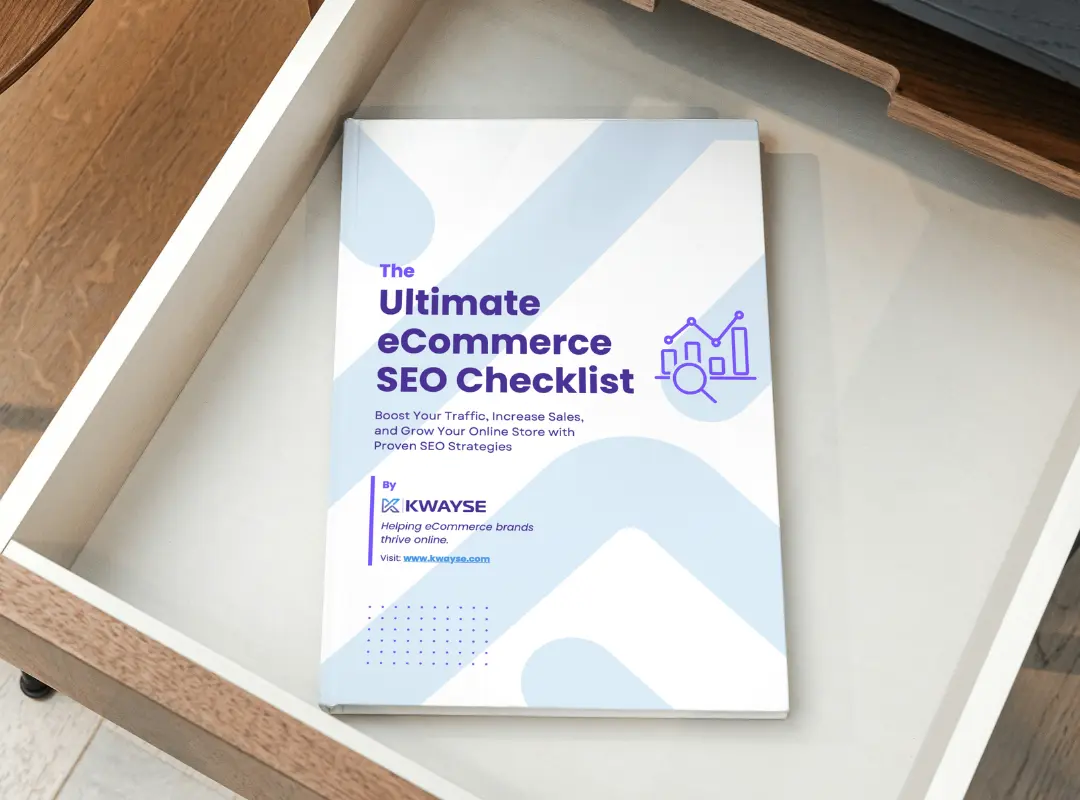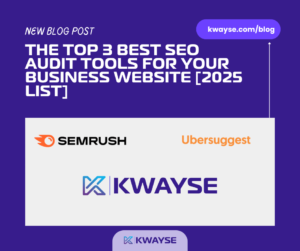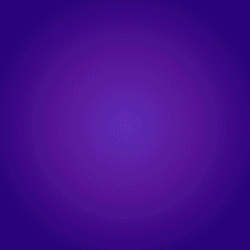Table of content
Table of Contents

For all shopify shop owners, it’s important to keep your online shop in good health. Whether it’s done by yourself or by Shopify SEO Consultants, a Shopify SEO Audit is the best way to maintain and improve your visibility in search engines. It allows you to analyse what’s working and what’s not in your shopify shop. But how do you carry out a SEO audit for a Shopify store? Is it really useful? What points should you analyse in order to improve your website’s performance? We’ll explain everything in the rest of this article!
What is a Shopify SEO Audit?
What is the difference between a Shopify SEO Audit and a general SEO Audit ?
Read also:
When to perform a Shopify SEO Audit?
We advise you to carry out a Shopify SEO audit in these 3 cases:
- after significant changes
- a traffic decline
- regularly for maintenance
The Complete Shopify SEO Audit checklist
Let’s take a look at the 6 points you need to analyse to carry out a full shopify audit:
Get your free copy of our Ultimate eCommerce SEO Checklist, and start boosting your website’s traffic & sales!
"The Ultimate eCommerce SEO Checklist"
Send download link to:
1. On-Page SEO Audit for Shopify
What you need to check for your shopify on-page audit:
- Meta Tags and Descriptions
Ensure every page has optimised and unique meta titles and descriptions, incorporating primary keywords to boost CTR. - Product Descriptions
Write detailed, keyword-rich, and engaging descriptions for each product. Avoid duplicate content. - Header Tags and Content Structure
Use a proper heading hierarchy (H1, H2, H3) to structure content clearly for both users and search engines. Remember: one H1 per page. - URL Structure
Keep URLs simple, descriptive, and keyword-focused. Avoid using default Shopify URLs. - Image Optimization
Compress images for faster loading and add relevant alt text for better search engine understanding.
2. Technical SEO Audit for Shopify
What you need to check for your shopify technical audit:
- Site Speed Optimization
Use tools like Google PageSpeed Insights to assess and improve loading times. Slow pages affect bounce rates and rankings. - Mobile-Friendliness
Ensure your store is optimised for mobile devices as Google prioritises mobile-first indexing. - Crawlability and Indexability
Check robots.txt, sitemap, and canonical tags to ensure Google can crawl and index the most important pages. - Core Web Vitals
Evaluate key metrics like Largest Contentful Paint (LCP) and Cumulative Layout Shift (CLS) to improve user experience and ranking potential.
3. Content Audit
- Product Pages
Review and refresh product content to match current SEO best practices and align with customer needs. - Blog Content
Regularly update blog content to ensure relevance and consistency with SEO strategies. Use blogs to rank for broader keywords. - Internal Linking
Create a robust internal linking strategy to guide both users and search engine crawlers through the site.
4. Off-Page SEO Audit
What you need to check for your shopify off-page audit:
- Backlink Profile
Analyse and improve the quality of backlinks. Focus on acquiring backlinks from high-authority sites in your niche. Avoid getting backlinks from high spam score websites. - Social Media Integration
Ensure social media signals are integrated into your SEO strategy by encouraging shares and engagement on platforms like Facebook, Tiktok and Instagram. - Competitor Backlink Analysis
Study competitor backlinks to find opportunities to replicate or outperform their strategies.
5. User Experience and Accessibility Audit
- Ensure a seamless and intuitive navigation experience, reducing the number of clicks required to find products. Ensure the hierarchy of your shopify store is clear.
- Schema Markup
Implement schema markup to provide search engines with detailed information about your products, prices, and reviews. - Social proof
Show your customer reviews to reassure visitors who are interested in your products. - Web design
Keep your site design attractive but simple. Pay attention to the overall harmony of your online shop.
6. Local SEO (If Applicable)
- Google My Business
Optimise your Google My Business profile with accurate and consistent information across all directories. - Local Keywords and Citations
Incorporate location-based keywords in content and meta descriptions to boost local search visibility.
Conclusion
It is therefore important to carry out a regular seo audit for your shopify shop. By following our checklist, you’ll be able to identify any problems on your online shop and correct them. This will enable you to maintain good search engine rankings, improve the user experience and boost conversions. You can carry out the shopify audit yourself using our seo free audit tool or call on our Shopify SEO services for a more in-depth audit.